The Dynamic range of a camera can be defined as the ratio between the maximum and minimum light intensities from the sensor. The maximum ligjht intensity representing white and the minimum light intensity representing black. The dynamic range can be measured in f-stops to describe the overall light range available, summing up it is the amount of detail recorded between the highlights and shadows in the image.
Fill in electronic flash may be used to bring out detail in the shadows of the image to reduce the dynamic to be captured by the camera.
Post Processing
In Photoshop or with the camera settings, we can enhance the dynamic range by decreasing the contrast. In adddition, Photoshop has shadow/highlight slider adjustments to help bring out detail in the shadows and also to bring out detail in the highlights.
Viewing the histogram of the image can indicate whether the full dynamic range of the image has been captured.
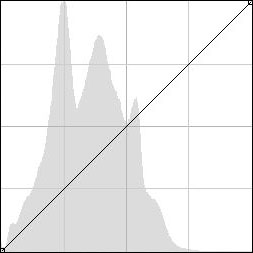
This first histogram above indicates that all tones within the image are captured within the histogram, being just captured on the left hand side and with some margin on the right hand side.
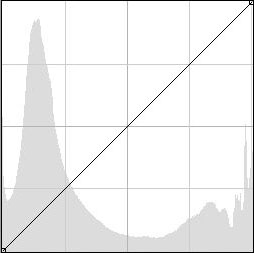
The second histogram above indicates that some of the highlights have been cut off on the right hand side and some of the shadows have been cut off on the left hand side, thus the camera has not captured the full dynamic range of the scene.
To overcome the dynamic range limitations the photographer may need to adjust the exposure of the camera to capture the tones to best suit the circumstances.
An alternative is to capture the full range of tones in the image by bracketing exposures and combining the exposures in software to form a HDR (high dynamic range) image.
