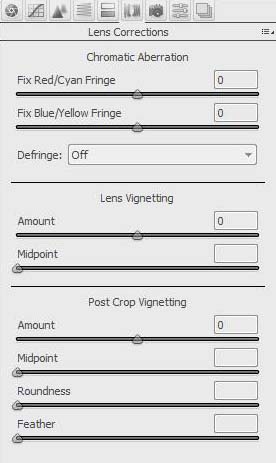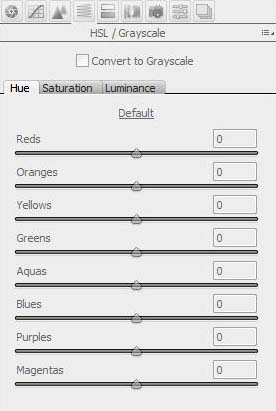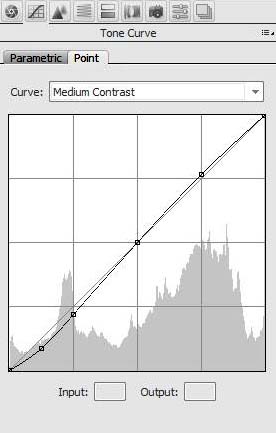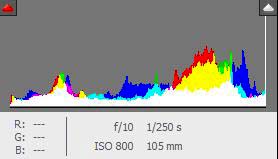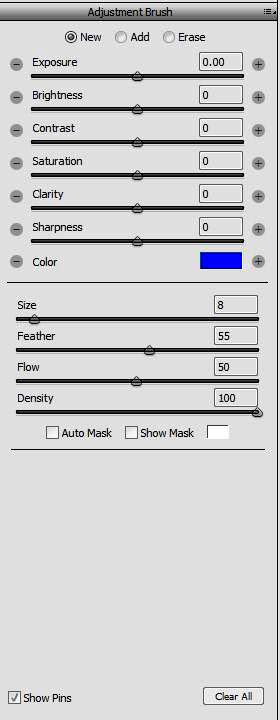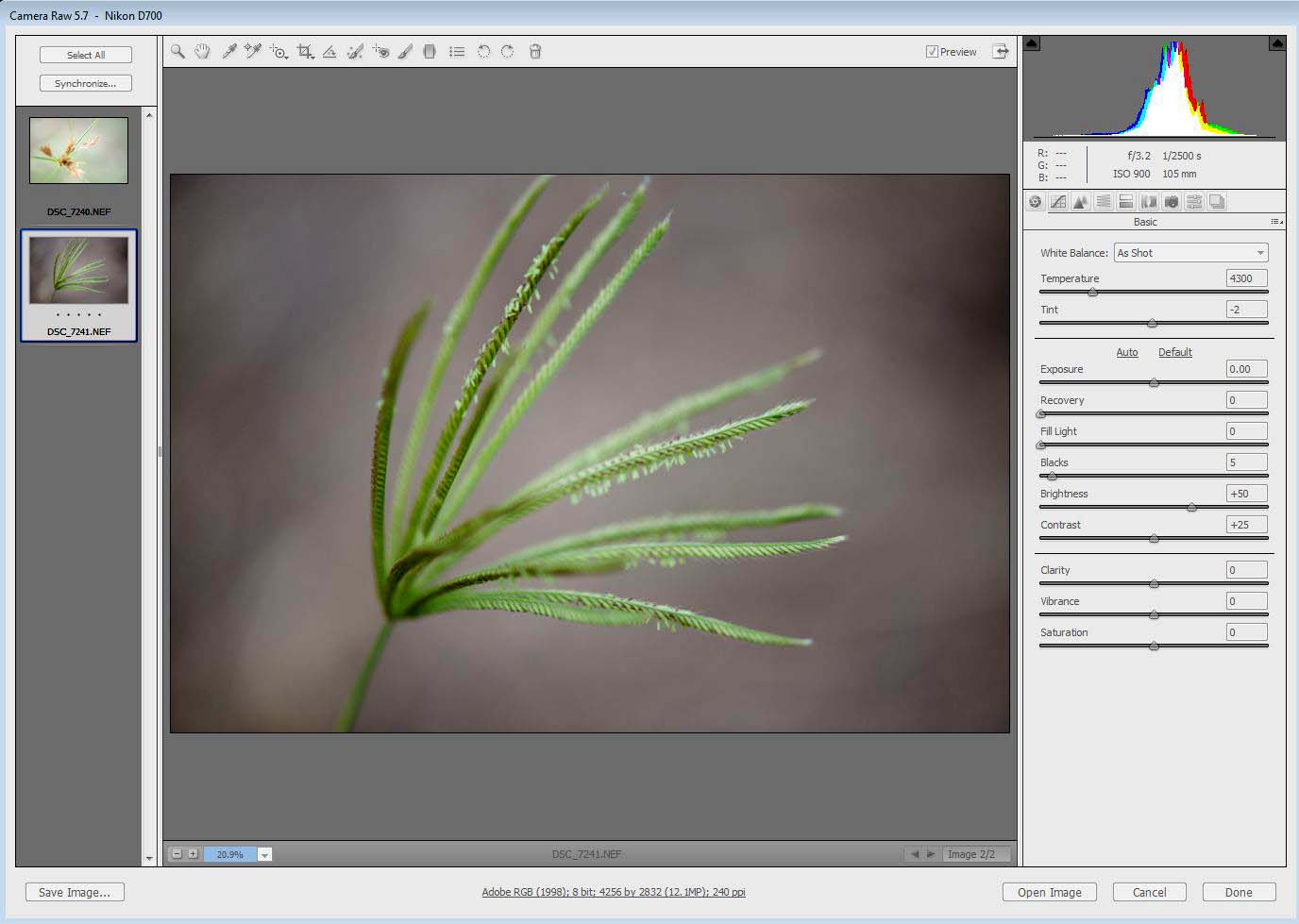There are many things you can do to improve your photography. In the following article we will sumarise the tem main thing you can implement to make your images stand out.
Author: Geoff
Water Movement Photography
The movement of water can help to create interesting images. In order to capture images such as these it is essential to use a tripod, as shutter speeds close to 1 second or greater will be required. Generally a shutter speed of 1/8 of a second will start to blur the moving water, but with a tripod any shutter speeds up to 1/2 minute can be tried.
Nikon, Nikkor 24-120mm f/3.5-5.6G IF-ED AF-S VR Zoom Lens Review
This lens is much derided on the internet as not very sharp, however I have found it to be quite a nice lens particularly for travelling, where the zoom range is very nice as a compact travel kit.
This lens offers a focal range of 24-120mm and incorporates the Nikon Silent Wave Motor (SWM) and Vibration Reduction (VR).
Nikon, Nikkor, 300mm f/4D IF-ED AF-S, Lens Review
Purchase this lens This lens can be purchased at B&H and we highly recommend them by clicking on the following link: The Nikon 300mm AF-S lens is one of the best performing compact Nikon telephoto lenses. Being compact is the major advantage of this lens, which enables you to take it anywhere. The lens is fast… Continue reading Nikon, Nikkor, 300mm f/4D IF-ED AF-S, Lens Review
Nikon, Nikkor 105mm f/2.8G IF-ED AF-S VR Micro Lens Review
When purchasing a Micro lens consider the working distance for close up images. A 60mm mikcro will give a very short working distance and the 200mm micro will give a much longer working distance and is more suitable for small creatures, the 105mm micro falls between these two lenses.
High Speed Electronic Flash Synchronization (Flash At Any Shutter Speed)
One of the major disadvantages of older cameras is the limitation of using flash at high shutter speeds, many cameras will limit the maximum shutter speed with flash to a shutter speedd range of 1/60 to 1/500 of a second. With more recent cameras and flash units this limitation has now been overcome. This option can be very important when you wish to balabce the level of light from the flash and the natural daylight.
Travel Photography
There are many aspects to travel photography, with the main aim, being to come home with many images, which you are proud of. It is much easier to travel today than it was many years ago. You may not need al the items listed below but it may be usefull as a complete check list.
HDR Tutorial Using Photomatix
The above image has been processed in Photomatix to acheive a psuedo HDR image. Normally two or more images would be processed together to produce an HDR image but single images can be improved. The image below is the original image.
Capturing Stunning Images
There are a few secrets to capturing stunning images which will make your images stand out from everyone elses images. Some of these aspects are discussed as follows.
Using Electronic Flash, Speedlight
The above image, in line with the title of this Blog, has been captured using electronic flash, together with a Nikon, D700 camera and 105mm Nikon Micro lens. In general there are several ways to use electronic flash and we I will attempt to cover all aspects below. Built-in Camera Flash Versus External Flash In general… Continue reading Using Electronic Flash, Speedlight
Photographing Body Art And Face Painting
The images here have been captured at the Body Art Carnivale at Eumundi, Queensland, Australia.
A carnival such as this is a great opportunity to capture images of body art and face painting. The images here were captured through from the painting preparation process to the final display.
Photoshop, Adobe Camera Raw, Examples Of Usage
This is a continuation of seven articles on Photoshop CS4, Adobe Camera Raw. White Balance, Targeted Adjustment, Crop, Straighten, Spot and Red Eye Removal Adjustment Brush, Graduated Filter, Preferences The Histogram, Basic Adjustments Curves, Sharpening, Noise Reduction Grayscale, Black And White, Split Toning Lens Corrections, Camera Calibration Examples Of Usage The above image is… Continue reading Photoshop, Adobe Camera Raw, Examples Of Usage
Photoshop, Adobe Camera Raw, Lens Corrections, Camera Calibration
This is a continuation of seven articles on Photoshop CS4, Adobe Camera Raw. White Balance, Targeted Adjustment, Crop, Straighten, Spot and Red Eye Removal Adjustment Brush, Graduated Filter, Preferences The Histogram, Basic Adjustments Curves, Sharpening, Noise Reduction Grayscale, Black And White, Split Toning Lens Corrections, Camera Calibration Examples Of Usage Lens Corrections Tab The… Continue reading Photoshop, Adobe Camera Raw, Lens Corrections, Camera Calibration
Photoshop, Adobe Camera Raw, Grayscale, Black And White, Split Toning
With this Tab there is an option to retain the color or to convert to Grayscale.
Split Toning is a process where an image is toned with two different colors. One color to affect the darker tones and the other color to affect th lighter tones.
Photoshop, Adobe Camera Raw, Curves, Sharpening, Noise Reduction
The Tone Curve can give a large amount of tonal variation in the image to obtain a satisfying image.
The Parametric Curve Tab has four sliders below it to adjust the shape of the curve.
Photoshop, Adobe Camera Raw, The Histogram, Basic Adjustments
The Adobe Camera Raw Histogram is generally an indication of correct exposure. The left side of the Histogram should indicate pure black and the right side should indicate pure white. A perfect Histogram will not have any of the Histogram content extending beyond the right or left edges. Some contact with the edges is sometime unavoidable, however if it is too much some of the content of the image will be lost.
Photoshop, Adobe Camera Raw, Adjustment Brush, Graduated Filter, Preferences
The Adjustment Brush Tool is used to paint over an area you wish to change in the image. The brush has options for Size, Feather, Flow, Density. It also has check boxes for Auto Masking and for Showing the Mask.
Photoshop, Adobe Camera Raw, White Balance, Targeted Adjustment, Crop, Straighten, Spot and Red Eye Removal
Adobe Camera Raw is one of the most popular raw converters. It is most desirable to capture your images in the raw format if you are aiming for the best qualityimages. The screen shot above shows the basic Camera Raw functions. Along the top is a Tool Bar which is illlustrated.
Getting The Image Right In The Camera
Photoshop is a great software package, but the secret to obtaining stunning images is to get everything right in the camera and after you have achieved that, then work on the image in Photoshop. Most of the work in getting a good image happens before the Photoshop stage. We have other articles on Workflow after… Continue reading Getting The Image Right In The Camera
Colorizing an Image
Images can be vastly improved by adding some colour, in this image an improvement was acheived using the NIK software plug-in for Photoshop.