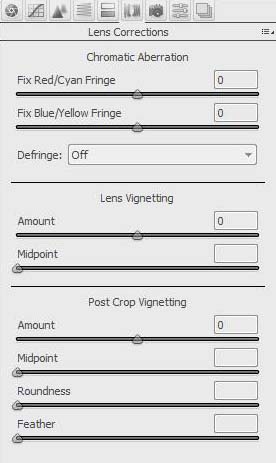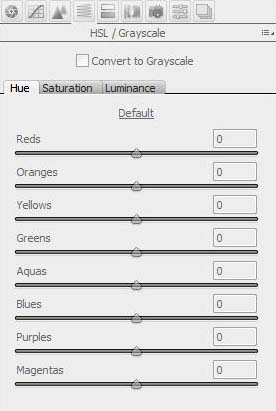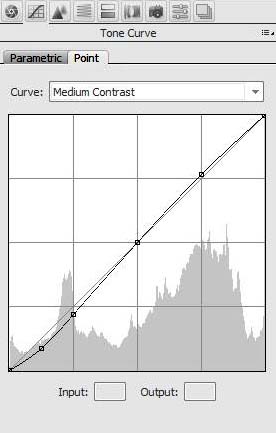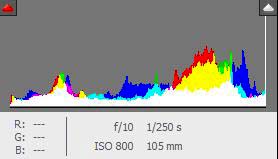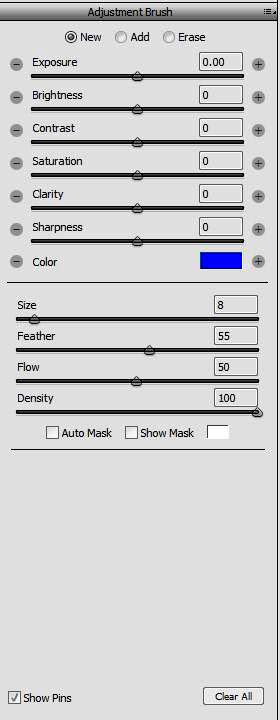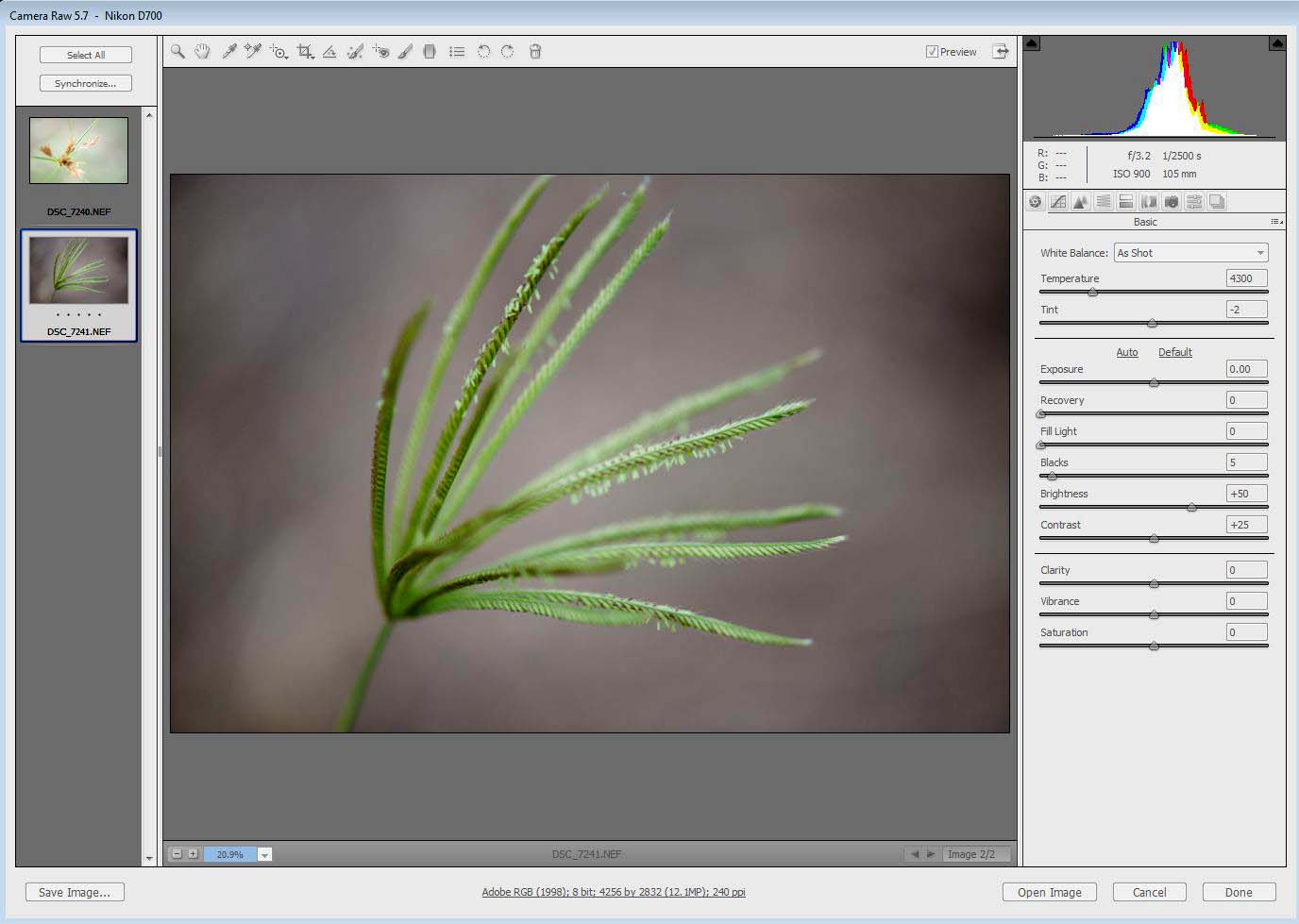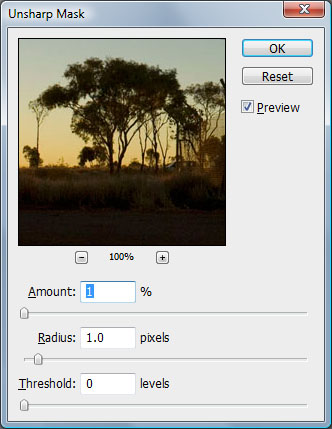Photoshop’s new Adobe Camera Raw (ACR) has had a major change in the new version of Photoshop CS5. The sharpening and noise reduction areas have had a major change and improvement. I heve recently tried out the new noise reduction and have found it to perform vastly better than the previous version. The version of Adobe Camera… Continue reading Photoshop (CS5) – Adobe Camera Raw – Noise Reduction
Category: Photoshop Tutorials, High Dynamic Range (HDR), Double Exposure, Focus Stacking, Adobe Camera Raw Post Processing
Post Processing Tutorials and Articles
Photomatix HDR Tutorial Using Photomatix Photoshop Photoshop (CS5) – Adobe Camera Raw – Noise Reduction Photoshop (CS5) Post Processing – Double Exposure – Fireworks Photoshop (CS5) Post Processing – Single Image HDR Photoshop (CS5) Post Processing – Content Aware Photoshop (CS5) Post Processing – Selections Multiple or Double Exposures Saturation Solarization Unsharp Mask Cropping an… Continue reading Post Processing Tutorials and Articles
Organising a Photographic Web Site
The Blogging and Gallery software is quite simple to implement and use, being standard Wordpress software. There are many options available with Wordpress to select alternative themes to differentiate the look of your web site from other sites.
HDR Tutorial Using Photomatix
The above image has been processed in Photomatix to acheive a psuedo HDR image. Normally two or more images would be processed together to produce an HDR image but single images can be improved. The image below is the original image.
Photoshop, Adobe Camera Raw, Examples Of Usage
This is a continuation of seven articles on Photoshop CS4, Adobe Camera Raw. White Balance, Targeted Adjustment, Crop, Straighten, Spot and Red Eye Removal Adjustment Brush, Graduated Filter, Preferences The Histogram, Basic Adjustments Curves, Sharpening, Noise Reduction Grayscale, Black And White, Split Toning Lens Corrections, Camera Calibration Examples Of Usage The above image is… Continue reading Photoshop, Adobe Camera Raw, Examples Of Usage
Photoshop, Adobe Camera Raw, Lens Corrections, Camera Calibration
This is a continuation of seven articles on Photoshop CS4, Adobe Camera Raw. White Balance, Targeted Adjustment, Crop, Straighten, Spot and Red Eye Removal Adjustment Brush, Graduated Filter, Preferences The Histogram, Basic Adjustments Curves, Sharpening, Noise Reduction Grayscale, Black And White, Split Toning Lens Corrections, Camera Calibration Examples Of Usage Lens Corrections Tab The… Continue reading Photoshop, Adobe Camera Raw, Lens Corrections, Camera Calibration
Photoshop, Adobe Camera Raw, Grayscale, Black And White, Split Toning
With this Tab there is an option to retain the color or to convert to Grayscale.
Split Toning is a process where an image is toned with two different colors. One color to affect the darker tones and the other color to affect th lighter tones.
Photoshop, Adobe Camera Raw, Curves, Sharpening, Noise Reduction
The Tone Curve can give a large amount of tonal variation in the image to obtain a satisfying image.
The Parametric Curve Tab has four sliders below it to adjust the shape of the curve.
Photoshop, Adobe Camera Raw, The Histogram, Basic Adjustments
The Adobe Camera Raw Histogram is generally an indication of correct exposure. The left side of the Histogram should indicate pure black and the right side should indicate pure white. A perfect Histogram will not have any of the Histogram content extending beyond the right or left edges. Some contact with the edges is sometime unavoidable, however if it is too much some of the content of the image will be lost.
Photoshop, Adobe Camera Raw, Adjustment Brush, Graduated Filter, Preferences
The Adjustment Brush Tool is used to paint over an area you wish to change in the image. The brush has options for Size, Feather, Flow, Density. It also has check boxes for Auto Masking and for Showing the Mask.
Photoshop, Adobe Camera Raw, White Balance, Targeted Adjustment, Crop, Straighten, Spot and Red Eye Removal
Adobe Camera Raw is one of the most popular raw converters. It is most desirable to capture your images in the raw format if you are aiming for the best qualityimages. The screen shot above shows the basic Camera Raw functions. Along the top is a Tool Bar which is illlustrated.
Colorizing an Image
Images can be vastly improved by adding some colour, in this image an improvement was acheived using the NIK software plug-in for Photoshop.
Applying Tonal Contrast to Images
Tonal contrast actions in Photoshop give control over the contrast in the highlights, mid tones ans also in the shadow areeas of images, each can be controlled seperately for adjustment.
Multiple or Double Exposures
With todays digital photography technology, multiple exposures can be relatively easy to produce under controlled conditions. Here Photoshop can come to the rescue. Multiple exposures ar relatively easy to produce by using layers, selecting the areas around the image that you want to eliminate and then combining the layers. Some selections may need to be… Continue reading Multiple or Double Exposures
Raw Image Files and Processing
In general most Digital Single Lens Reflex (DSLR) cameras offer several options to record the image files. In general these formats are TIFF, JPG or RAW files.
Saturation
Increasing the saturation of an image is a great way to give it a lift. With film we used to use polarising filters to reduce reflections and to improve the saturation of our images.
Solarization
In the days of film photography solarization resulted from extreme overexposure. A pseudo-solarization can be created in the darkroom by taking the picture normally and then during the development phase exposing the image for a few moments to white light.
Unsharp Mask
One of the mysteries of digital photography is the Unsharp Mask, why is it needed, how is it done and what does it do to the image. The idea behind unsharp masking is to exagerate the light dark contrast between any edges in the image. Any light dark boundary becomes more distinct.
Post Processing for Quality Images
In order to produce the highest quality images it is essential to establish a professional workflow through the complete imaging process from download, through organisation, editing, manipulation and saving the files. Downloading Some downloading software now provides image editing functions through the downloading process, however this is generally less than the best optimised results possible.… Continue reading Post Processing for Quality Images
Automating Your Photographic Workflow
Automating your workflow can save many hours in processing your image files. Essentially Photoshop provides three methods of automation to process your image files. The first two methods, Actions and Batch Processing are quite easy to learn, however the third, Scripts is far more complex and requires programming knowledge.